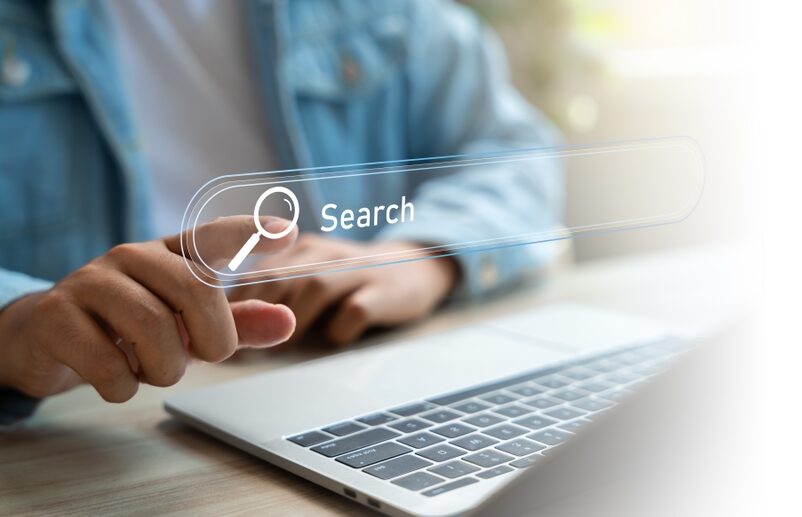You will most often recognize an attempt to hack a Meta Ads account by three things: logins from new locations/devices, changes to account details (email/phone), and unauthorized activity in the Ads Manager (new campaigns, increased spending, new payment methods or new administrators). Conclusion: react immediately - change your password, log out all sessions, enable 2FA and stop campaigns before real losses occur.
Facebook and Instagram account hacking attempts - what to watch out for?
Cybercriminals are using increasingly sophisticated methods to take control of social media accounts. Therefore, it is extremely important to recognize early warning signs that may indicate an attempt at unauthorized access to a private account. Only its proper security is the basis for protecting advertising and corporate accounts.
Here are the most common symptoms to watch out for so that you can react quickly and protect your account from potential threats.
1. login notifications from unknown location
Meta sends notifications when someone logs into your private account from a new device or location. Never ignore such alerts!
Where to check:
- E-mail linked to Facebook account
- Facebook app notifications
- Settings > Security > Where you are logged in
2. changes to account details (e-mail address, phone number)
Hackers often try to change contact information, to prevent account recovery.
Where to check:
- Email notifications of account changes
- Settings > General > Contact Information
- Account activity history
3. strange messages or posts on your profile
Cyber criminals can use your account to Sending spam or fake offers.
Where to check:
- Timeline of the site/profile
- Sent messages in Messenger
- Comments published from your account
4. new campaigns or change in spending without your knowledge
Regularly check active campaigns and spending. If you notice a new campaign that you haven't created, or a sudden increase in spending - take action immediately.
Where to check:
- Ad Manager > Campaign Overview
- Account settings > Payment history
- Notifications of budget overruns
5. new administrators in Business Manager
Check regularly the list of administrators and people with access to your advertising accounts.
Where to check:
- Business Manager > Settings > Users > People
- Business Manager > Settings > Users > Business Partners.
What to do in case of Meta Ads account takeover?
Unauthorized access to your advertising account is a serious threat to your business. It can lead to unauthorized spending, data loss and damage to your brand reputation. That's why quick and decisive action is key. Below is a detailed step-by-step plan to help you regain control of your account and minimize potential losses.
1. change the password to your private Facebook account
The first and most important step is Immediate change of account password. It is best to perform this operation from a device from which you previously logged into Facebook, which will increase the credibility of your activity in the eyes of the system.
How to do it:
- Go to the Facebook login page.
- Click "Forgot your password?".
- Follow the instructions to reset the password.
- Choose a brand new, strong password that has not been used before.
Remember not to use the same password on other sites, and consider using a password manager to store your password securely.
2. log off all devices
After changing the password, it is necessary to logout of all active sessions, to prevent further access by unauthorized persons.
How to do it:
- Go to Settings > Security and login.
- Find the "Where are you logged in" section.
- Click "Log out of all sessions."
This step will ensure that all devices on which your account was active are logged out, which is especially important if your account is taken over.
3 Revoke access to suspicious persons
Check if no unknown persons or business partners have been added to your Business Manager or advertising accounts. Removing their access is key to securing your account.
How to do it:
- Go to Business Manager > Settings > Users.
- Review all individuals and business partners.
- Delete suspicious accounts or those you don't recognize.
Regular access audits help you maintain control over who has access to your advertising resources.
4. pause campaigns
If you notice unauthorized campaigns or suspicious spending, immediately halt all active campaigns, to prevent further financial losses.
How to do it:
- Go to the Ads Manager.
- Select all active campaigns.
- Click "Disable" or "Pause."
After stopping the campaign, carefully review their settings to identify any unauthorized changes.
5. contact Meta (Business Help form)
Report incident to Meta support team, to receive assistance in regaining control of the account and possibly reimbursing unauthorized expenses.
How to do it:
- Go to Meta's Business Help Center.
- Select "Contact the service department."
- Select "Account security and login problems."
- Fill out the form with details of the incident.
- Include evidence of the intrusion (screenshots, activity logs).
The more details and evidence you provide, the greater the chance of a quick and effective solution to the problem.
6. check payment methods
Verify, Whether hackers have added new payment methods or changed existing ones, which could lead to further unauthorized transactions.
How to do it:
- Go to Advertising account settings > Payment methods.
- Remove all unknown payment methods.
- Contact your bank about unauthorized transactions.
Reporting unauthorized transactions to the bank can help recover lost funds and prevent further losses.
7. report the matter to the bank and the police
In case of significant financial losses, it is worth report the incident to the relevant institutions, in order to take further legal steps and safeguard against similar situations in the future.
How to do it:
- Contact the bank to block the cards and report unauthorized transactions.
- File a notice with the police (preferably with the cybercrime department).
- Prepare all evidence: screenshots, login history, transaction history.
Reporting the case to the relevant authorities can also help in pursuing possible compensation claims.
Recognizing the hacking of Facebook and Instagram advertising accounts - summary
Remember that quick response and thorough execution of the above steps are key to minimizing the effects of advertising account takeover. Regular monitoring of account activity and the use of additional security measures, such as two-factor authentication, significantly increase the security of your advertising assets.
If you need further help or guidance on securing both a private and advertising account, contact our support team.
FAQ - frequently asked questions
How do you quickly recognize a hacking attempt on a Facebook/Instagram account?
Look for alerts about logging in from a new device/location, email or phone changes, unexpected posts/messages. Check: Settings → Security & Login → "Where are you logged in".
How do I know that a Meta Ads or Business Manager advertising account has been taken over?
You see new campaigns, a sudden increase in spending, payment methods added, or new admins/partners. Check: Ad Manager (campaigns, budgets), Payment History, Business Manager → Users.
What should I do immediately after noticing suspicious activity?
Change the password, log out all sessions, enable 2FA, pause campaigns. Then remove suspicious accesses in Business Manager and review payment settings.
How to revoke access to unknown people and regain control of Business Manager?
Go to: Business Manager → Settings → Users (People/Partners) and remove unknown accounts and roles. Verify permissions for advertising accounts, pages and Pixels.
How do I report an intrusion to the Met and claim reimbursement for unauthorized expenses?
Via the Business Help Center → "Contact support". → "Account Security." Attach evidence: screenshots, login logs, ad account ID and list of payment disputes.
What about payment methods, the bank and the police after the account is seized?
Remove foreign cards from the advertising account, contact the bank (block the card, report transactions), consider reporting to the police with evidence (logs, payment history).
How to permanently protect Meta Ads account from hacking?
Enable 2FA for all users, use a password manager, set budget alerts, regularly audit roles and integrations, limit the number of admins and apply the principle of least privilege.